Registration
For all users, just go to the appropriate page, and click Create Account. Then you need to follow the registration process for the user type you selected. After you finish, you will need to wait for your account to be authorized. You’ll be redirected to your Janison Homepage, just click on the registration tile. Once it is authorized, you will receive an email.
Teacher
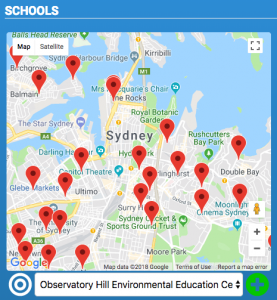
You can select which schools you want to see from the map in the details page. On the Open Classes page, you can see untaken classes from both your selected schools and the ten nearest schools. You can say that you will teach a class by just clicking on the box. The schedule page displays the classes which you have selected to teach.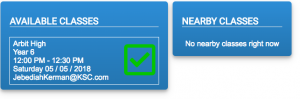
Co-ordinator
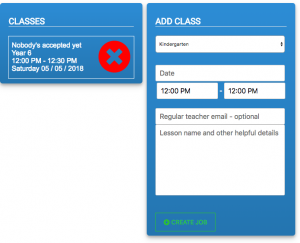
Co-ordinators can make classes by filling in all the fields on the classes page, and then clicking create class. When a class is selected, the teacher’s details will appear below the class details. You can delete a class by clicking on the red X next to the class. The Schedule page displays all created classes for your school.
Admin
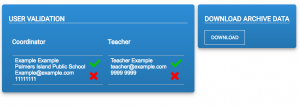
Admins can authorize or deny users who are pending authorization. All users appear in their categories, with all their details in a box. The green tick authorizes them, and the red X deletes the account. Admins can download archive data by clicking on the “download archive data” button.